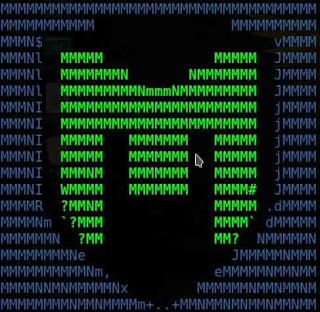
Metasploit is an extensive pen-testing tool. It is a great framework for creating and maintaining your exploits. It can be little inconvenient if every time you need to test your network you’ll have to bring up your laptop and perform the required steps. So in this article we are gonna see how can we install metasploit on your android device.
Installing termux on your android device
So in order to setup metasploit right on your android device we are gonna use an app called termux. Termux provides us with an environment under which we will be able to run Linux binaries. As termux can be used on any android device whether it is rooted or not, you’ll be able to install metasploit on any android device you like. After configuring the complete environment on your android device you’ll be able to run your exploits on your android device in the same manner you do in Kali Linux PC.
So first thing you need to do is to go to your playstore and install termux. After the successful installation of the termux open the app.
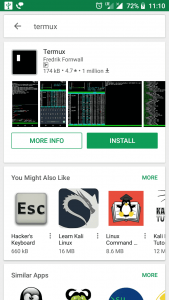
In the first run you’ll need to update this app. Run the following command to update the termux app.
$pkg upgrade

This command will upgrade the environment to the latest release. Now you need to install curl in order to install metasploit on android.
$pkg install curl
The command above will configure and install curl on your termux android environment. Now copy and paste the below mentioned code in your termux app.
curl -LO https://raw.githubusercontent.com/Hax4us/Metasploit_termux/master/metasploit.sh

Next thing that we need to do is to give execution permission to the downloaded shell script that is going to install metasploit. So run the chmod command as shown below.
$chmod 777 metasploit.sh
Now it is time to run the installation script. Run the script as shown below.
$./metasploit.sh
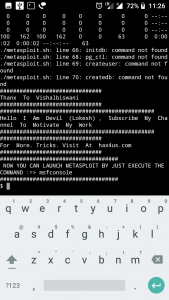
Now installation process will take care of itself. It may take up-to 30 minutes or less depending upon your connection speed. While installation process is taking place don’t do anything else on your phone. After installation is complete it’s time to run this amazing pentesting framework. Please type the following command in termux to run the metasploit framework on android device.
$msfconsole

Here is your Pentesting toolkit. Enjoy pen-testing!
If you haven’t used this tool before or you are just a beginner, You can just type in help command and it will list all the core commands with short description.

Post a Comment