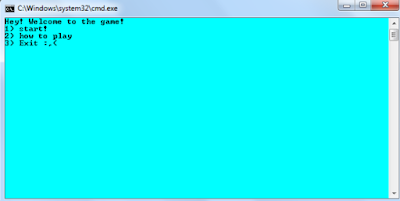
it.So lets get start.
1. Open or lunch your notepad
2. Paste this code
3. Save as .bat file typeecho offcolor b0Sponsored Links:menuclsecho Hey! Welcome to the game!echo 1) start!echo 2) how to playecho 3) Exit :,(set /p number=if %number% == 1 goto StartGameif %number% == 2 goto helpif %number% == 3 goto exit:startgameclsecho Type Your Name:set /p name=echo Hello %name%!echo Do you want to start the quiz? (y/n)set /p start=if %start% == y goto level1if %start% == n goto menugoto startgame:helpclsecho Press the number of the answer then hit enter.echo go back? (y/n)set /p menugoto=if %menugoto% == y goto menuif %menugoto% == n goto exitgoto help:exitgoto exit:level1clsecho Okay, Let's Start.echo What is 10 + 10?echo 1) 1echo 2) 20echo 3) 500set /p answer1=if %answer1% == 1 goto wrong1if %answer1% == 2 goto correct1if %answer1% == 3 goto wrong1goto level1:correct1echo You are right! Next Level? (y/n)set /p NL1=if %NL1% == y goto level2if %NL1% == n goto menugoto correct1:Wrong1Echo Sadly, you were wrong. Retry? (y/n)set /p WA1=if %WA1% == y goto level1if %WA1% == n goto menugoto wrong1:level2clsecho Who is on the 100 dollar bill?echo 1) Ben Franklinecho 2) Tommy Kingecho 3) Thomas Trainecho 4) Jeff Dunhamset /p aa=if %aa% == 1 goto correct2if %aa% == 1 goto wrong2if %aa% == 1 goto wrong2if %aa% == 1 goto wrong2goto level2:correct2clsecho YOU WIN THE GAME!goto correct2:wrong2clsecho YOU LOST! RETRY GAME? (y/n)set/p retry=if %retry% == y goto level1if %retry% == n goto exitgoto wrong2
4. Run & Enjoy

Post a Comment